Port 1 is normally reserved as a setup port however in some instances it may become necessary to change the port mode. For example having a switch or a router connected to port 1 maybe triggering the invalid access lockout or filling up your Audit logs with garbage. Below are the steps you will need to take to enable port 1 mode override.
Issue the unit a "/f" and select scripting options. This will open the scripting options menu where you will need to turn on Port 1 Mode Override.
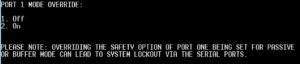
Settings for Port 1 override.
Note: Overriding the safety option of port one being set for passive or buffer mode can lead to system lockout via the serial ports.
ESC to save changes.