The /j* command will provide vital information when calling into tech support or to find out information about the unit itself.
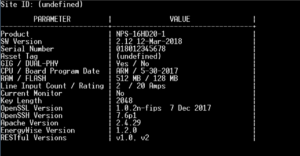
The fig. above shows what the /j* command outputs.
PRODUCT: Will designate product line/type
LINE INPUT COUNT/ RATING: Total number of power inputs/ Max Power Input
BREAKERS: If the device contains breakers or not
LINE FREQUENCY: Current Hz the device is running at (Usually between 50Hz-60Hz)
CURRENT MONITOR: If the device is able to monitor power current per outlet/branch
MODEM INSTALLED: If the device has an internal modem currently installed (Console/Hybrid Products only)
SW VERSION: Current firmware version of the device
CPU/ BOARD PROGRAM DATE: Processor Type (PPC1, PPC2, PPC3, ARM)/ Date of program
RAM / FLASH: Installed RAM (Not upgradeable)/ Installed Flash
ENGERGYWISE: Cisco EnergyWise firmware version
SERIAL NUMBER: Product serial number assigned at factory
ASSET TAG: User defined asset tag
MODEM PHONE NUMBER: User assigned modem phone number
GIG / DUAL-PHY: If the device is GIG Ethernet compatible/ If the device contains dual Ethernet ports
OPENSSL VERSION: Current OpenSSL version running on unit and Release Date
OPENSSH VERSION: Current Open SSH version running on unit
Apache Version: Current Apache version running on unit
Energywise Version: Current Engergywise version running on unit
RESTful Versions: Current Restful versions running on unit