Establishing an Outbound Connection
The WTI device is capable of establishing an outbound Telnet/SSH session. In order for the /TELNET command to function, Telnet/SSH and Outbound Service Access must be enabled for your user account.
Issue the unit a "/f" then select the user directory. Select Add (if new user being created) or Modify (if user already exist) and under the service access make sure to turn on outbound access.
Next issue the unit a "/n" and select the option for Outbound Access. Set Outbound Access to on and chose the secure level. (serial only or serial/network).
To establish an outbound session login with the account you enabled Outbound Access using the following formats:
OUTBOUND TELNET:
Availability: Administrator, SuperUser, User
Format: /TELNET <ip> [port] [raw] [Enter]
Where:
ip Is the target IP address. The IP Address can be entered in either IPv4 or IPv6 format.
port Is an optional argument which can be included to indicate the target port at the IP address.
raw Is an optional argument which can be included to indicate a raw socket connection. In order to create a raw socket connection, the command line must end with the text "raw".
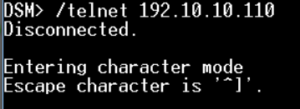
The fig. above shows an example of an outbound telnet session being established
OUTBOUND SSH
Availability: Administrator, SuperUser, User
Where:
ip Is the target IP address. The IP Address can be entered in either IPv4 or IPv6 format.
-l (Lowercase letter "L") Indicates that the next argument will be the log on name.
username Is the username that you wish to use to log in to the target device.
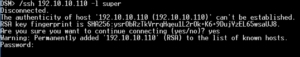
The fig. above shows an outbound SSH session being established to another WTI device.